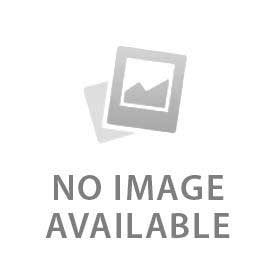You have no items in your shopping cart.
The new official Raspberry Pi High Quality Camera (HQ Camera) for the Raspberry Pi is here - take your Raspberry Pi camera projects up a gear with the 12-megapixel Sony sensor, integrated aluminum tripod mount and interchangeable lens compatibility!
These cameras now come with two cables included - one for the Raspberry Pi 5 and one for the Raspberry Pi 4/3.
Features
The incredible new High Quality (HQ) Camera module from Raspberry Pi offers a higher resolution (12 megapixels, compared to 8 megapixels), and sensitivity (approximately 50% greater area per pixel for improved low-light performance) than the Camera Module v2.
It features a Sony IMX477 sensor, a 200mm FPC cable for connection to your Raspberry Pi, a milled aluminum lens mount with integrated 1/4” -20 tripod mount and focus adjustment ring, and a C- to CS-mount adapter.
A lens cover is also included with the module and comes pre-fitted. There’s even a small screwdriver in the box for making adjustments.
It’s designed to work with interchangeable lenses in both C- and CS-mount form factors giving you ultimate flexibility with your Raspberry Pi camera projects. A C-CS mount adapter comes pre-fitted to the module.
Familiar coding
The High Quality (HQ) Camera uses the same commands as the standard Raspberry Pi Camera Module, such as libcamera (or raspistill/raspivid if you're using Buster or an even older OS image)
libcamera and similar commands will query the camera firmware for the resolution of the sensors (as they already do today) and will default to 12 megapixels for the High Quality Camera.
The drivers for the High Quality (HQ) Camera are built-in to Raspberry Pi OS too, so upgrading your camera project with the High Quality Camera is a simple task.
Magnificent for Makers
A huge range of popular projects from time-lapse photography to Raspberry Pi CCTV-style systems can be made double-awesome with the new High Quality Camera module. Shoot in greater detail, with improved low-light performance and take advantage of the range of available lenses to get the perfect shot.
Incredible for Industry
The High Quality Camera provides an alternative to the Camera Module v2 for industrial and consumer applications, including security cameras which require the highest levels of visual fidelity and/or integration with specialist optics.
Compatibility
The HQ Camera is compatible with all Raspberry Pi boards with a full-size camera connector (CSI connector).
-
To use this camera with a Raspberry Pi 5 (which has a smaller CSI connector), you will need to use a Raspberry Pi 5 camera adapter cable
-
To use this camera with a Raspberry Pi Zero (which has a smaller CSI connector), you will need to use an adapter cable
In the box
- High Quality (HQ) Camera module with integrated tripod mount (fitted)
- Lens cover (fitted)
- C-CS lens adaptor (fitted)
- 200mm ribbon cable (fitted)
- Small flat-head screwdriver for adjustments
Technical Specification
Sensor:
- Sony IMX477R stacked, back-illuminated sensor
- 12.3 megapixels
- 7.9 mm sensor diagonal
- 1.55 μm × 1.55 μm pixel size
Output: RAW12/10/8, COMP8
Back focus: Adjustable (12.5 mm–22.4 mm)
Lens standards: C-mount / CS-mount (C-CS adapter included)
IR cut filter: Integrated
Ribbon cable length: 200 mm
Tripod mount: 1/4”-20
Compliance:
- FCC 47 CFR Part 15, Subpart B, Class B Digital Device
- Electromagnetic Compatibility Directive (EMC) 2014/30/EU
- Restriction of Hazardous Substances (RoHS) Directive 2011/65/EU
SAFETY INSTRUCTIONS
- To avoid malfunction or damage to this product, please observe the following:
- Before connecting the device, shut down your Raspberry Pi computer and disconnect it from
- external power.
- If the cable becomes detached, pull the locking mechanism forward on the connector, insert the ribbon cable ensuring the metal contacts face towards the circuit board, then push the locking mechanism back into place.
- This device should be operated in a dry environment at 0–50°C.
- Do not expose it to water or moisture, or place on a conductive surface whilst in operation.
- Do not expose it to excessive heat from any source.
- Care should be taken not to fold or strain the ribbon cable.
- Care should be taken when screwing in parts or fitting a tripod. A cross-thread can cause irreparable damage and void the warranty.
- Take care whilst handling to avoid mechanical or electrical damage to the printed circuit board and connectors.
- Avoid handling the printed circuit board whilst it is powered and only handle by the edges to minimise the risk of electrostatic discharge damage.
- Store in a cool, dry location.
- Avoid rapid changes of temperature, which can cause moisture build up in the device, affecting image quality.

 English
English